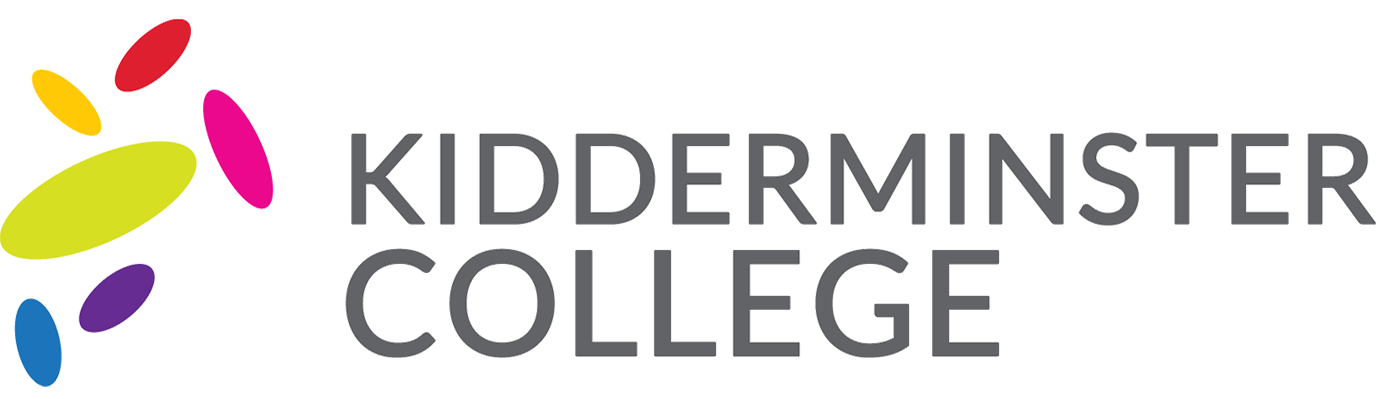Accessible web
Our website has been built with accessibility in mind. This means you can easily customise the look of the website to suit your own needs and preferences. Find out how to change basic appearance settings in some common browsers below (alternative commands for Mac users are included in brackets).
Customising Using Internet Explorer
• Change text size – View > Text Size.
• Change colours and font style – Tools > Internet Options > Colours or Fonts.
• Disable images – Tools > Internet Options > Advanced > scroll down to Multimedia > untick the box labelled ‘Show pictures’.
• Disable JavaScript – Tools > Internet Options > Security > Custom Level > scroll down to Scripting > select Disable for Active Scripting.
Customising Using Firefox
• Change text size – View > Zoom > click on Zoom Text Onlythen go to View > Zoom > Zoom In (Ctrl++).
• Change colours and font style – Tools (Firefox) > Options (Preferences) > Content > Advanced and Colors.
• Disable images – Tools (Firefox) > Options (Preferences) > Content > untick the ‘Loads images automatically’ box.
• Disable JavaScript – Tools (Firefox) > Options (Preferences) > Content > untick the ‘Enable JavaScript’ box.